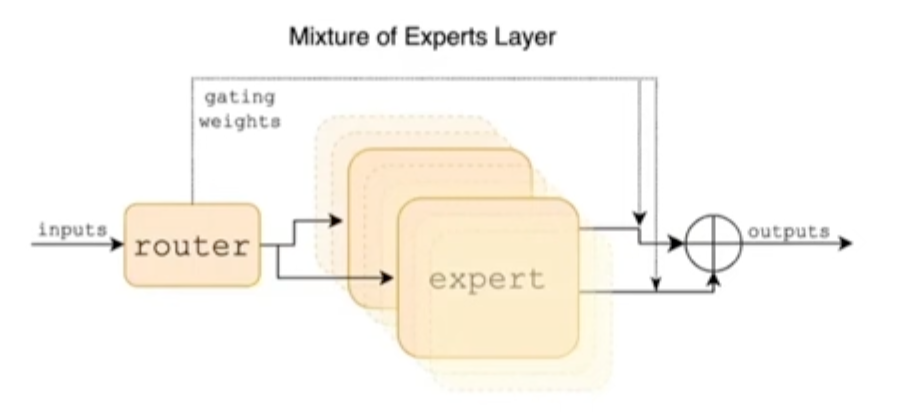import sagemaker
print(sagemaker.__version__) # 2.214.3sagemaker.config INFO - Not applying SDK defaults from location: /etc/xdg/sagemaker/config.yaml
sagemaker.config INFO - Not applying SDK defaults from location: /home/sagemaker-user/.config/sagemaker/config.yaml
2.221.0